# 介绍
接上篇可缩放边的Rectagle用于裁剪图片,实现从已选择的区域截取图像。
# 实现效果
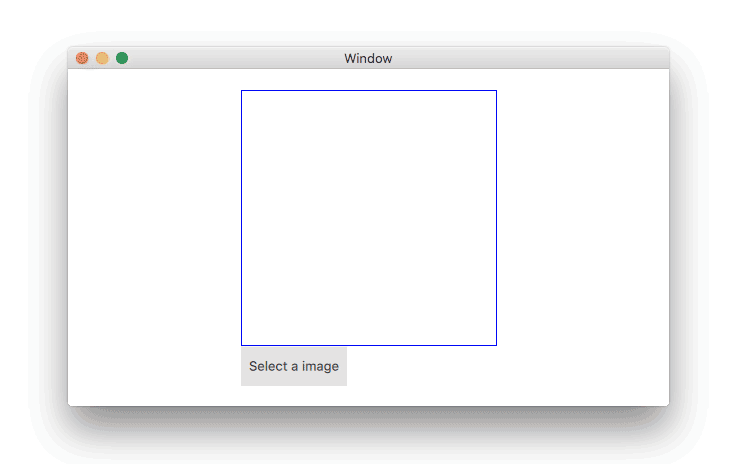
# 可缩放拖拽区域组件
接上篇实现图像区域选择并裁剪 (1)已经实现的区域选择做成独立的组件: SelectionArea.qml
// SelectionArea.qml
import QtQuick 2.12
Rectangle {
id: selectionRect
property bool squared: false
property int rulerSize: 12
property color rulerColor: "steelblue"
property int minimumSize: 50
property int maximumSize: Math.min(parent.width, parent.height)
color: "#354682B4"
border {
width: 2
color: rulerColor
}
MouseArea {
id: dragMouseArea
anchors.fill: parent
drag{
target: parent
minimumX: 0
minimumY: 0
maximumX: parent.parent.width - parent.width
maximumY: parent.parent.height - parent.height
smoothed: true
}
onDoubleClicked: {
parent.destroy() // destroy component
}
}
Repeater {
id: repeater
//TODO: optimize this code
readonly property var actions: {
"left" : function(x, y) {
selectionRect.width = selectionRect.width - x
selectionRect.x = selectionRect.x + x
if(selectionRect.width < minimumSize)
selectionRect.width = minimumSize
if(selectionRect.width > maximumSize)
selectionRect.width = maximumSize
if(squared) {
selectionRect.height = selectionRect.width
}
},
"right" : function(x, y) {
selectionRect.width = selectionRect.width + x
if(selectionRect.width < minimumSize)
selectionRect.width = minimumSize
if(selectionRect.width > maximumSize)
selectionRect.width = maximumSize
if(squared) {
selectionRect.height = selectionRect.width
}
},
"top" : function(x, y) {
selectionRect.height = selectionRect.height - y
selectionRect.y = selectionRect.y + y
if(selectionRect.height < minimumSize)
selectionRect.height = minimumSize
if(selectionRect.height > maximumSize)
selectionRect.height = maximumSize
if(squared) {
selectionRect.width = selectionRect.height
}
},
"bottom" : function(x, y) {
selectionRect.height = selectionRect.height + y
if(selectionRect.height < minimumSize)
selectionRect.height = minimumSize
if(selectionRect.height > maximumSize)
selectionRect.height = maximumSize
if(squared) {
selectionRect.width = selectionRect.height
}
},
"lt" : function(x, y) {
repeater.actions["left"](x, y);
if(!squared) {
repeater.actions["top"](x, y);
}
},
"lb" : function(x, y) {
repeater.actions["left"](x, y);
if(!squared) {
repeater.actions["bottom"](x, y);
}
},
"rt" : function(x, y) {
repeater.actions["right"](x, y);
if(!squared) {
repeater.actions["top"](x, y);
}
},
"rb" : function(x, y) {
repeater.actions["right"](x, y);
if(!squared) {
repeater.actions["bottom"](x, y);
}
},
}
model: [
// edge rulers
{ horizontal: parent.left, vertical: parent.verticalCenter, axis: Drag.XAxis, callback: "left" },
{ horizontal: parent.right, vertical: parent.verticalCenter, axis: Drag.XAxis, callback: "right" },
{ horizontal: parent.horizontalCenter, vertical: parent.top, axis: Drag.YAxis, callback: "top" },
{ horizontal: parent.horizontalCenter, vertical: parent.bottom, axis: Drag.YAxis, callback: "bottom" },
// corner rulers
{ horizontal: parent.left, vertical: parent.top, axis: Drag.YAxis | Drag.XAxis, callback: "lt" },
{ horizontal: parent.left, vertical: parent.bottom, axis: Drag.YAxis | Drag.XAxis, callback: "lb" },
{ horizontal: parent.right, vertical: parent.top, axis: Drag.YAxis | Drag.XAxis, callback: "rt" },
{ horizontal: parent.right, vertical: parent.bottom, axis: Drag.YAxis | Drag.XAxis, callback: "rb" },
]
delegate: Rectangle {
width: rulerSize
height: rulerSize
radius: rulerSize
color: rulerColor
anchors.horizontalCenter: modelData.horizontal
anchors.verticalCenter: modelData.vertical
MouseArea {
anchors.fill: parent
drag{ target: parent; axis: modelData.axis }
onPositionChanged: {
if(drag.active) {
if(typeof repeater.actions[modelData.callback] === "function")
repeater.actions[modelData.callback](mouseX, mouseY)
}
}
}
}
}// Repeater
}
1
2
3
4
5
6
7
8
9
10
11
12
13
14
15
16
17
18
19
20
21
22
23
24
25
26
27
28
29
30
31
32
33
34
35
36
37
38
39
40
41
42
43
44
45
46
47
48
49
50
51
52
53
54
55
56
57
58
59
60
61
62
63
64
65
66
67
68
69
70
71
72
73
74
75
76
77
78
79
80
81
82
83
84
85
86
87
88
89
90
91
92
93
94
95
96
97
98
99
100
101
102
103
104
105
106
107
108
109
110
111
112
113
114
115
116
117
118
119
120
121
122
123
124
125
126
127
128
129
130
131
132
133
134
135
136
137
138
139
140
141
142
143
144
145
2
3
4
5
6
7
8
9
10
11
12
13
14
15
16
17
18
19
20
21
22
23
24
25
26
27
28
29
30
31
32
33
34
35
36
37
38
39
40
41
42
43
44
45
46
47
48
49
50
51
52
53
54
55
56
57
58
59
60
61
62
63
64
65
66
67
68
69
70
71
72
73
74
75
76
77
78
79
80
81
82
83
84
85
86
87
88
89
90
91
92
93
94
95
96
97
98
99
100
101
102
103
104
105
106
107
108
109
110
111
112
113
114
115
116
117
118
119
120
121
122
123
124
125
126
127
128
129
130
131
132
133
134
135
136
137
138
139
140
141
142
143
144
145
# 建立裁剪对话框
建立一个裁剪工作的对话框组件ImageCropDialog.qml。对话框上放置一个用于指定大小的Rectangle,作为操作图片的工作viewport(视口),如显示,缩放,旋转等。Image组件的填充模式(fillMode)应设置为Image.Pad以填充整个Image组件,让图片完全显示,并且方便计算裁剪的坐标映射到源图片。
// ImageCropDialog.qml
import QtQuick 2.12
import QtQuick.Controls 2.12
Dialog {
id: control
property rect selectedRect
property alias source: imageItem.source
property var selection: undefined
function createSelection()
{
if(!selection) {
// centre in parent
var ajustWidth = Math.min(parent.width, parent.height) / 2;
var properties = {
"width": ajustWidth, "height": ajustWidth,
"x": (viewport.width - ajustWidth) / 2, "y": (viewport.height - ajustWidth) / 2
}
selection = selectionComponent.createObject(viewport, properties)
}
}
title: qsTr("Crop Image Dialog")
modal: true
padding: 0
standardButtons: Dialog.Apply | Dialog.Ok | Dialog.Cancel
closePolicy: Popup.CloseOnEscape
onApplied: {
// mapping parent coordinate to current coordinate
selectedRect = imageItem.mapFromItem(viewport, selection.x, selection.y,selection.width, selection.height);
}
Component {
id: selectionComponent
SelectionArea {
id: selectionRect
squared: true
}
}
// iamge viewport
Rectangle {
id: viewport
anchors.fill: parent
color: "black"
Image {
id: imageItem
// zoom in or zoom out
scale: 1 / (sourceSize.height / parent.height)
fillMode: Image.Pad
anchors.centerIn: parent
onStatusChanged: {
if(status === Image.Ready) {
createSelection();
}
}
onSourceChanged: {
// reset selection area
if(selection) {
selection.destroy();
selection = undefined;
}
}
MouseArea {
anchors.fill: parent
onClicked: {
if(imageItem.status === Image.Ready) {
createSelection();
}
}
}
} // Image item
} // viewport
}
1
2
3
4
5
6
7
8
9
10
11
12
13
14
15
16
17
18
19
20
21
22
23
24
25
26
27
28
29
30
31
32
33
34
35
36
37
38
39
40
41
42
43
44
45
46
47
48
49
50
51
52
53
54
55
56
57
58
59
60
61
62
63
64
65
66
67
68
69
70
71
72
73
74
75
76
77
78
79
2
3
4
5
6
7
8
9
10
11
12
13
14
15
16
17
18
19
20
21
22
23
24
25
26
27
28
29
30
31
32
33
34
35
36
37
38
39
40
41
42
43
44
45
46
47
48
49
50
51
52
53
54
55
56
57
58
59
60
61
62
63
64
65
66
67
68
69
70
71
72
73
74
75
76
77
78
79
# 建立c++裁剪类
建立一个c++图片帮助类ImageHelper,增加一个裁剪函数crop,非常简单,只传入一个图片文件名和一个裁剪的大小作为参数。并使用jsRegisterSingletonType注册单例对象到QML。
// ImageHelper.h
#ifndef IMAGEHELPER_H
#define IMAGEHELPER_H
#include <QObject>
#include <QCryptographicHash>
#include <QImage>
#include <QDateTime>
#include <QDir>
#include <QUrl>
class ImageHelper : public QObject
{
Q_OBJECT
public:
// ...
// return cropped image filename, return empty string if failed
Q_INVOKABLE QUrl crop(const QUrl &url, const QRect &rect)
{
QUrl resultUrl;
if(url.isEmpty())
return resultUrl;
QString fileName = url.isLocalFile() ? url.toLocalFile() : url.toString();
QImage original(fileName);
if(original.isNull())
return resultUrl;
// do crop image
QImage cropped = original.copy(rect);
// using the current timestamps as the filename
qint64 ms = QDateTime::currentMSecsSinceEpoch();
QByteArray md5 = QCryptographicHash::hash(QByteArray().setNum(ms), QCryptographicHash::Md5);
// save to temp directory
QDir tempDir = QDir::current();
if(!tempDir.cd(QStringLiteral("temp")))
{
tempDir.mkdir(QStringLiteral("temp"));
tempDir.cd(QStringLiteral("temp"));
}
// no suffix
QString name = tempDir.path() + "/" + QString(md5.toHex());
cropped.save(name, "PNG");
resultUrl = QUrl::fromLocalFile(name);
return resultUrl;
}
// other member functions
// ...
};
#endif // IMAGEHELPER_H
1
2
3
4
5
6
7
8
9
10
11
12
13
14
15
16
17
18
19
20
21
22
23
24
25
26
27
28
29
30
31
32
33
34
35
36
37
38
39
40
41
42
43
44
45
46
47
48
49
50
51
52
53
54
55
56
57
2
3
4
5
6
7
8
9
10
11
12
13
14
15
16
17
18
19
20
21
22
23
24
25
26
27
28
29
30
31
32
33
34
35
36
37
38
39
40
41
42
43
44
45
46
47
48
49
50
51
52
53
54
55
56
57
# 注册单例对象到QML
qmlRegisterSingletonType<ImageHelper>("App", 1, 0, "ImageHelper",
[](QQmlEngine *, QJSEngine *) -> QObject* {
return new ImageHelper;
});
1
2
3
4
2
3
4
注册的模块名在本例中为App,版本号1.0。注册的对象名ImageHelper,在QML使用ImageHelper访问该对象使用Q_INVOKABL修饰的成员函数或public slot修饰的槽。
# QML中调用方式
在main.qml组件中,组装必要的组件来完成整个程序的功能:从磁盘中打开图片,显示到UI,选择裁剪区域,应用裁剪,显示裁剪结果。
// main.qml
import QtQuick 2.12
import QtQuick.Controls 2.12
import QtQuick.Dialogs 1.3
import App 1.0 // !!import module
ApplicationWindow {
id: appWindow
title: qsTr("Window")
width: 640
height: 480
visible: true
// select a image from disk
FileDialog {
id: appImagesSelectDialog
modality: Qt.WindowModal
title: qsTr(""Choose a image"")
selectMultiple: false
selectFolder: false
nameFilters: [ "Image files (*.jpeg *.png *.jpg *.gif)", "All files (*)" ]
selectedNameFilter: nameFilters[0]
sidebarVisible: true
onAccepted: {
// open image crop dialog
cropDialg.open();
cropDialg.source = fileUrls[0];
}
}
ImageCropDialog {
id: cropDialg
width: parent.width
height: parent.height
onApplied: {
var croppedFile = ImageHelper.crop(source, selectedRect);
// apply crop result
source = Qt.resolvedUrl(croppedFile);
}
onAccepted: {
// show result
image.source = cropDialg.source;
}
}
Column {
anchors.centerIn: parent
// show the result image
Rectangle {
width: 256; height: 256
border.color: "blue"; border.width: 1
Image { id: image; anchors.fill: parent }
}
Button {
text: qsTr("Choose a image")
onClicked: appImagesSelectDialog.open();
}
}
}
1
2
3
4
5
6
7
8
9
10
11
12
13
14
15
16
17
18
19
20
21
22
23
24
25
26
27
28
29
30
31
32
33
34
35
36
37
38
39
40
41
42
43
44
45
46
47
48
49
50
51
52
53
54
55
56
57
58
59
60
2
3
4
5
6
7
8
9
10
11
12
13
14
15
16
17
18
19
20
21
22
23
24
25
26
27
28
29
30
31
32
33
34
35
36
37
38
39
40
41
42
43
44
45
46
47
48
49
50
51
52
53
54
55
56
57
58
59
60
# 注册QML类型
最后,在main.cpp中启动应用程序,在加载main.qml之前注册ImageHelper类型到QML,本例子中注册为单例,当然也可以注册为QML组件类型。
qmlRegisterType<ImageHelper>("App", 1, 0, "ImageHelper");
// main.cpp
#include <QGuiApplication>
#include <QQmlApplicationEngine>
// include crop helper
#include "ImageHelper.h"
int main(int argc, char *argv[])
{
QCoreApplication::setAttribute(Qt::AA_EnableHighDpiScaling);
QGuiApplication app(argc, argv);
// register image crop helper
qmlRegisterSingletonType<ImageHelper>("App", 1, 0, "ImageHelper",
[](QQmlEngine *, QJSEngine *) -> QObject* {
return new ImageHelper;
});
QQmlApplicationEngine engine;
engine.load(QUrl(QStringLiteral("qrc:/main.qml")));
if (engine.rootObjects().isEmpty())
return -1;
return app.exec();
}
1
2
3
4
5
6
7
8
9
10
11
12
13
14
15
16
17
18
19
20
21
22
23
24
25
26
2
3
4
5
6
7
8
9
10
11
12
13
14
15
16
17
18
19
20
21
22
23
24
25
26
# 结束
- 待续...